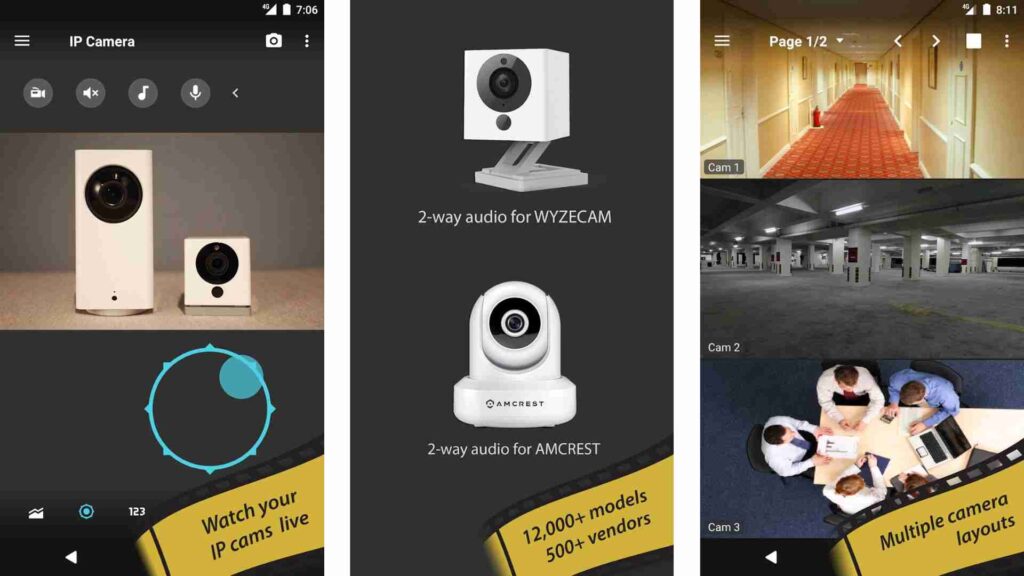
Juggling three different apps just to keep an eye on your front door, baby monitor, and garage cam? It’s a mess. The tinyCam Monitor App steps in as an all-in-one hub to unify your IP cameras without the chaos.
It offers remote viewing, control, and video recording — all from a single dashboard. But can one app really handle it all? Let’s find out if tinyCam is up to the task.
Why You Need a Universal Camera App
Alright, picture this: You’ve invested in a few different security cameras over time. Maybe a Wyze Cam for the living room, a Foscam outside, and a cheap Chinese camera for the backyard.
They all do their job, but managing them becomes a chore because each one demands its own proprietary app. Switching between apps is annoying and makes quick checks or reviewing footage way more complicated than it needs to be.
It often boils down to manufacturers wanting you locked into their ecosystem.
This scattered approach isn’t just inconvenient; it can be less efficient and make you hesitate to add more cameras, even if you need them.
The setup is a mess, and accessing recordings or using features like two-way audio or PTZ control across different devices can feel disjointed. The need for a single, powerful app that speaks the language of multiple cameras is clear.
Introducing the tinyCam Monitor App Solution
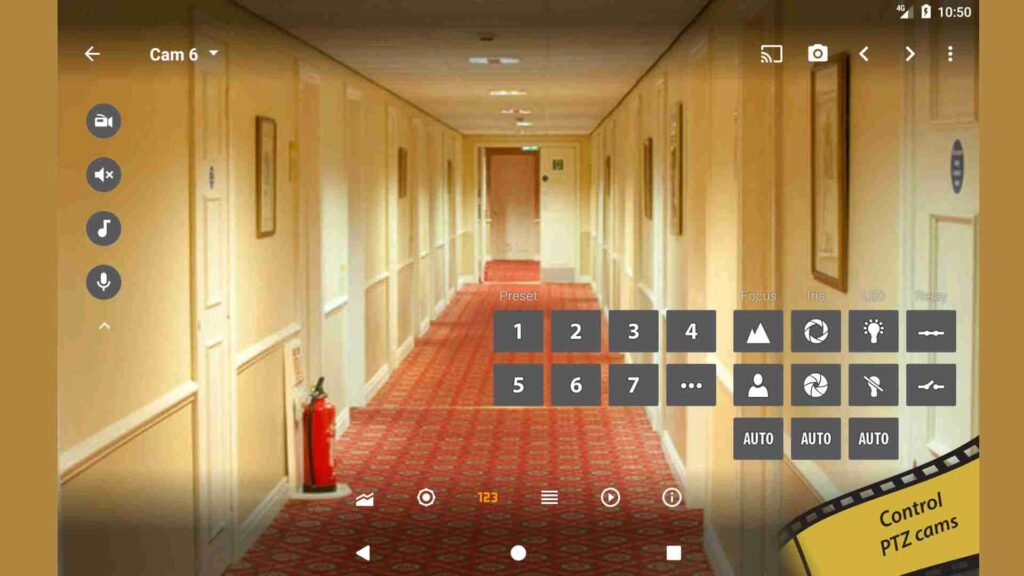
Enter the tinyCam Monitor App. This app steps into the ring, claiming to be the best app for remote surveillance of your IP cameras.
The app gives you a single dashboard to view feeds, control cameras, and record video — no matter the brand. Right away, it lets you consolidate all your separate camera views into one place.
The app comes in two flavors: a free, ad-supported version, and tinyCam Monitor PRO. The free version isn’t just a demo; it includes many useful features.
Anyone with a mix of IP cameras or DVRs who wants to simplify their monitoring setup. It supports a vast range of devices, meaning there’s a good chance your existing cameras are compatible.
How tinyCam Monitor Speaks Your Camera’s Language
One of the coolest things about the tinyCam Monitor App is its ability to connect with a huge variety of cameras.
The app handles a wide range of protocols and camera integrations.
It works seamlessly with common codecs like H.264, MPEG4, and H.265 via RTSP, covering major brands such as Dahua, Hikvision, and Reolink.
ONVIF Profile S compatibility extends support to many IoT devices, including budget-friendly Chinese models.
It also connects with P2P-based cameras like Wyze Cam and CamHi, and streams MJPEG devices such as Axis and DLink with ease. Plus, it includes a LAN scanner that automatically finds your cameras.
This broad compatibility is why users rave about it being able to link to different cams with no fuss.
Free vs. PRO: Facing the Choice
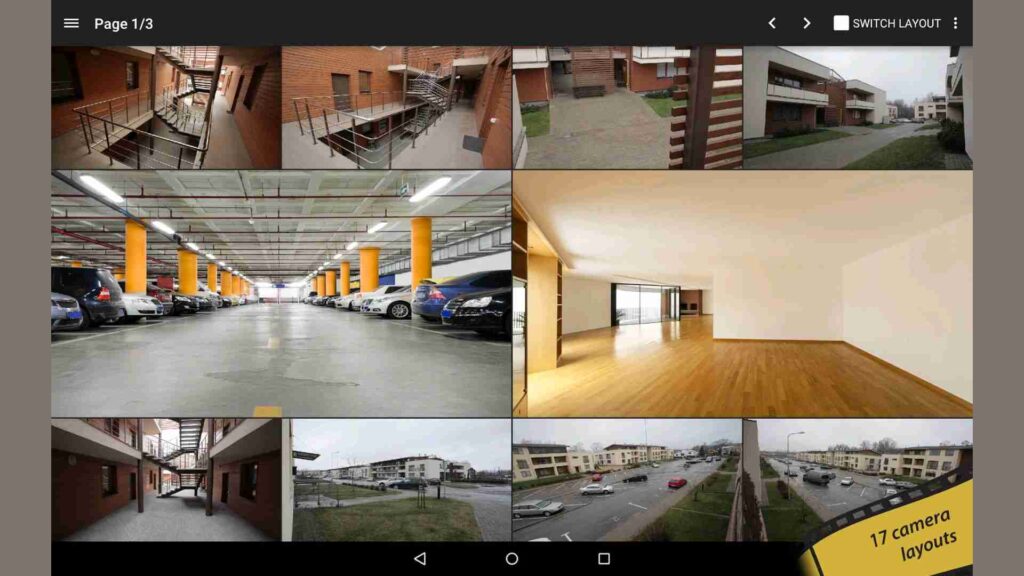
So, you’ve got the free tinyCam Monitor App installed, and it’s already pretty useful. You can view feeds, control PTZ cameras, use 2-way audio, and set up different layouts. But then you see the option to upgrade to tinyCam Monitor PRO. Why would you pay?
The free version works well, but it has ads. The PRO version removes the ads, which for many, is reason enough to upgrade.
But the PRO version unlocks significantly more powerful features. This is the point where you confront whether the added capabilities justify the cost, turning the app from a viewer into a full-fledged surveillance system manager.
Unlocking Advanced Surveillance: tinyCam Monitor PRO Features
Upgrading to tinyCam Monitor PRO is where the app truly shines and resolves many common monitoring limitations. What do you get?
For starters, 24/7 MP4 video recording becomes available, not just to local storage, but also to cloud services like Google Drive and Dropbox, or FTP/FTPS servers. This is a major step up for persistent recording.
The PRO version also includes a video player for reviewing archives, time-lapse recording, and an internal web server for remote access. It supports both in-app and on-camera motion detection, which is crucial for security alerts.
For using it as a baby monitor, you get audio real-time processing like squelch and alarm functions, plus the ability to monitor audio from multiple cameras simultaneously. You can even play melodies through the camera speaker or use background audio.
Beyond core surveillance, the PRO version adds unique features like face detection, support for camera sensors (temperature, humidity), and using an Android device’s own camera as an IP camera.
Beyond Just Viewing: Smart Integrations
The tinyCam Monitor App with the PRO upgrade isn’t just for basic viewing; it integrates into a smart home ecosystem. It’s Google Cast™ Ready (Chromecast), meaning you can easily display feeds on your TV.
It supports Android Wear for quick checks on your smartwatch. You get widgets and floating windows for easy access on your phone or tablet.
For those with an Android TV, there’s a dedicated interface with Picture-in-Picture (PiP) support. And if you’re into automation, there’s even a Tasker plugin.
These integrations make the app a versatile tool, not just for passive monitoring, but for active control and smart home integration.
Why Users Are Praising tinyCam Monitor

It’s not just the feature list that’s impressive; user reviews highlight the app’s real-world effectiveness. Many users, like Scott Falcone, find the free version works well and are considering the PRO upgrade.
Another user who had tested several generic apps found tinyCam Monitor App was the very first one that connected to all their different cams with no fuss.
This level of compatibility was so impressive, they paid for the PRO version even though the free one met their basic needs.
Users appreciate that even the free version isn’t stripped of the useful features and that the interface is clean and well laid out.
The app has a history of strong support, with one user noting it was still the best 7 years after their initial review, although a more recent review noted that app updates stopped in November 2024 and the cloud feature was discontinued, raising some concern about future support.
Despite this potential uncertainty, the current functionality continues to be highly valued.
Getting Started with tinyCam Monitor
Ready to consolidate your camera views? You can find the tinyCam Monitor App on Google Play. Installation is straightforward. You can then use the LAN scanner or manually add your cameras, utilizing the app’s wide protocol support.
Remember, the free version gives you a great starting point, and the tinyCam Monitor PRO upgrade unlocks a wealth of powerful features like 24/7 video recording, advanced motion detection, and smart integrations. When is the best time to switch?
If you’re tired of app-hopping and want a single, robust solution for your IP cameras, now might be the time to give tinyCam Monitor App a try. It could just be the universal remote you needed for your surveillance system.







