
Losing the TV remote always seems to happen at the worst time, like right when your favorite show is about to start. With the Universal TV Remote App, you can skip the hassle of searching and simply use your phone to take control instantly.
One great option is the Universal TV Remote Control by TV Master. It’s quick to set up, easy to use, and works with most smart TVs, giving you convenience right at your fingertips.
Let’s dive into what this specific Universal TV Remote App is all about, how it claims to work, and what users are actually saying.
Tired of Lost Remotes? Meet the Universal TV Remote App

Okay, picture this: you’re ready to chill, grab a snack, sit down… and the remote is nowhere to be found. This is the classic setup. It’s the universal problem this Universal TV Remote App aims to solve.
The app description frames it as the ultimate tool for those fed up with the remote struggle. It’s described as a smart Android TV remote.
What is This Universal Remote App Anyway?
At its core, this is an application you download onto your Android phone or tablet. Its purpose is to control your TV, acting as a replacement for your physical remote. The developers position it as a way to take your TV-watching experience to the next level, making it a breeze.
How Does the Universal TV Remote App Actually Work?
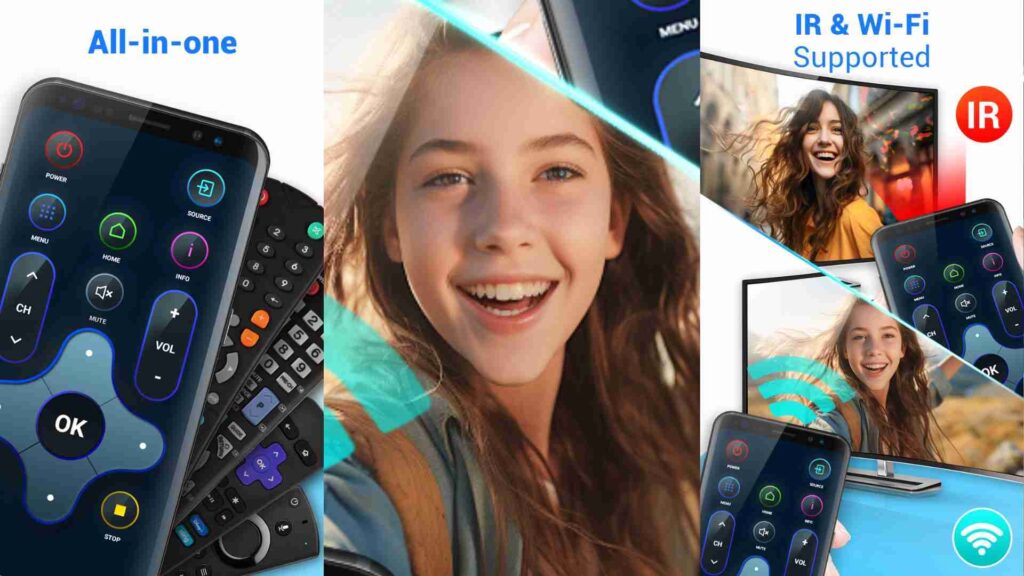
According to the sources, this Free Universal TV Remote requires something called an IR blaster.
You need an Android phone or tablet that supports infrared (IR) emission. So, before you even download, you might need to check your phone’s specs!
The setup process itself is described as fast and involves three steps:
- Search your TV models.
- Download the source pack of your TV remote.
- Press button to control the TV.
One developer response to a user review also mentioned needing the same Wi-Fi network to achieve the function, although this requirement isn’t explicitly stated in the main features list that focuses on IR support.
Is Your TV Compatible with This Universal Remote?

The app claims impressive compatibility, stating it works with over 20000+ tv models. It supports most major TV brands.
List several brands this Universal TV Remote Control app supports:
- Fire stick remote
- Samsung smart TV remote
- LG TV remote
- Apple TV remote
- Insignia TV remote
- Direct TV remote
- Hisense TV remote
- Panasonic TV remote
- Toshiba TV remote
- Vizio TV remote
- Sony TV remote
- And most Android TV remotes.
So, if you have an IR-supported Android device and one of these TV brands, you might think you’re good to go!
The Smooth Sailing: What the App Promises
Based on the description, the app promises a few key benefits:
- Rapid response
- Stable Connection
- Fast setup
It’s designed to control universal smart TVs quickly and reliably.
Real User Experiences & Conflicts
Here’s where the story gets a bit… complicated. While the app claims rapid response and stable connections, user reviews paint a different picture for some. This is the Confrontation part of our story.
Several reviews mention the app simply doesn’t work. One user stated it didn’t work for Samsung TVs at all, calling it Worthless.
Another user tried it for 5 minutes and uninstalled because it doesn’t work. They confirmed their devices were connected to Wi-Fi, which the developer later suggested was necessary along with IR. Frustration when it doesn’t perform as expected, despite following instructions.
Why Ads and What You Need
Multiple reviews complain about the number and timing of ads. One user reported having to watch ads just to unlock their TV brand, only for the app still not to work.
Another saw many ads before even getting to use the app and felt it was excessive. One reviewer cheekily noted, The ads work though if you’re a fan of captive audience marketing.
The developers have responded to these complaints, stating that As our function is free to each users, so we need some ads to support our company revenue. This is the trade-off for a Free Universal TV Remote.
Remember, the sources also make it clear this app is not an official TV remote control product and is not affiliated with the brands it supports.
Also, keep in mind the essential technical requirement: your phone must support an IR blaster.
Data collection includes Device or other IDs, though data is encrypted in transit and not shared with third parties according to the developer’s safety declaration.
So, Should You Try the Universal TV Remote App?
Here’s our Resolution. The promise of a single Universal TV Remote App to control your TV is compelling, especially if you’re tired of the lost remote dance.
It claims compatibility with a massive number of models and major brands and boasts features like fast setup and rapid response.
However, the user feedback included in the sources introduces significant caution. The app might not work for everyone or every TV, even listed brands.
The reliance on an IR blaster is a non-negotiable requirement. And be prepared for ads, which the developers say are necessary to keep the app free.
Ultimately, it’s a free app (supported by ads) that might solve your remote problems if you have the right phone hardware and your TV is compatible and works well with its system. Given the mixed reviews, you might try it, but perhaps keep digging through the couch cushions… just in case!
Try it today and see if it opens up a whole new world of entertainment possibilities for you. Just manage your expectations based on what others have experienced.







